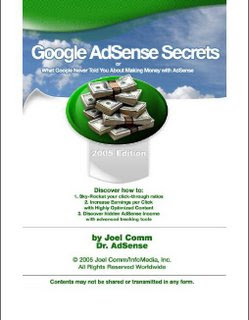Anda tentunya sering melakukan sharing file... Sharing file antara sesama pengguna internet memang suatu yang mengasyikan. Tak jarang file yang kita dapat dari sharing sangat berguna bagi kita.
atau anda belum mengerti tentang Share File?!
Share file adalah salah satu cara untuk mendapatkan data (sofware, ebook, video, foto, dan segala macemnya) dari orang lain yang juga terhubung di internet. file yang telah diupload akan mempunyai link, setiap orang yang mengklik link tersebut akan mendapatkan data yang diupload
Share file bisa dilakukan melalui berbagai pilihan Hostingan, seperti rapidshare, megaupload, eazyshare, dan macem2 lainnya.
Sharing file dan dapat duit?!
Mungkin anda pengguna rapishare, megaupload, dan hostingan2 lain. hostingan2 tersebut memang hostingan yang sudah terkenal, tetapi terkadang menjengkelkan karena saat upload kita diharuskan menunggu.
Kelebihan lain dari ziddu adalah, tidak ada batasan limit berapa jumlah file yang bisa kita simpan.. jadi serasa nyimpen file di komputer sendiri 
Sangat cocok bagi anda yang memiliki blog, forum atau website sendiri, atau tidak memiliki hal2 tersebut tapi sering mengupload file pribadi. 
Earnings:
You will get $0.001 for each Unique download.Redeemed cash will be transfered via PayPal or Moneybookers once it reaches $10.
10000 Unique Downloads: $10
50000 Unique Downloads: $50
100000 Unique Downloads: $100 USD
500000 Unique Downloads: $500 USD
1000000 Unique Downloads: $1000 USD
You will get $0.10 Referral Bonus, when someone joins with Ziddu through your referral link and uploads his first file!
So, bagi kamu yang mau join dan dapet penghasilan tambahan, klik gambar dibawah ini dan register..

Read More......